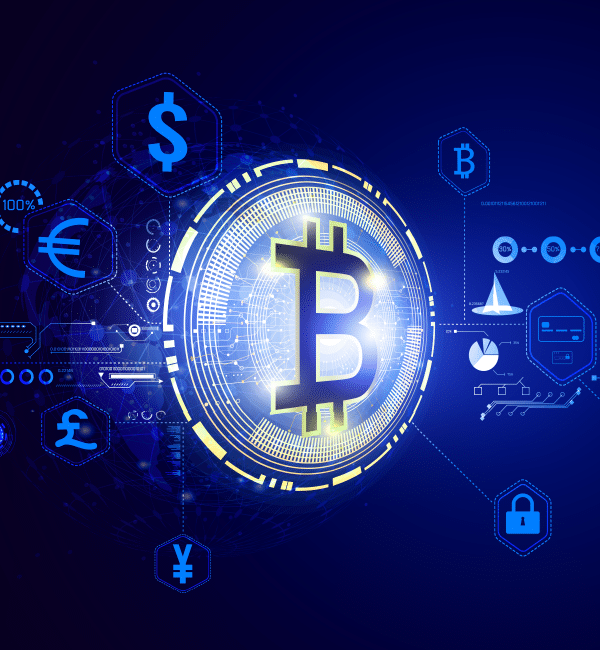The type of trading platform you use is essential when forex trading. You want a platform that’s easy to use and provides you with everything you need to be successful. Two of the most popular trading platforms available are MetaTrader 4 (MT4) and MetaTrader 5 (MT5), both developed by MetaQuotes Software.
While you can use both platforms for trading, they have different features for different types of traders. In this guide, we’ll explore the difference between MetaTrader 4 and MetaTrader 5 for beginners to help you choose which platform is the right choice for you.
What is MetaTrader 4?
Released in 2005, MetaTrader 4 has since become the most popular trading platform worldwide. MT4 is perfect for beginners, providing access to the financial markets.
MT4 is popular due to its user-friendly interface. It can also be accessed from different devices, like your mobile device, desktop, or browser, and has multiple functions. In addition, traders can customize the user interface according to their needs.
MetaTrader 4 is mainly used for forex trading, but you can trade other financial instruments using a Contract for Difference (CFD).
What is MetaTrader 5?
MetaTrader 5 was released a few years after MT4 in 2010 and offers a lot more functions than the MT4. MT5 is a different platform from MT4 and isn’t a replacement for it. Additionally, MT5 offers advanced trading tools compared to MT4.
The MetaTrader 5 trading platform allows users to trade various financial instruments compared to MT4, including cryptocurrency trading.
MetaTrader 5 is also faster and more efficient than MetaTrader 4 and can be accessed from most devices.
Difference Between MetaTrader 4 and MetaTrader 5 for Beginners
As a trader, it’s crucial to choose the right platform to trade on. To help you decide, let’s explore the MT4 or MT5 for beginners.
1. Platform Structure
MT4’s simple layout is ideal if you’re new to the forex market and forex trading. It has a user-friendly interface compatible with various operating systems, including Windows, macOS, and Linux.
In contrast, MT5 is an advanced trading platform and may not support all the custom indicators and expert advisors (EAs) developed for MT4. Additionally, MT5 has four servers compared to MT4, which only has one dedicated server.
MetaTrader 5’s four main servers include:
- Access server
- Trade server
- History server
- Backup server
An MT4 MT5 download is quick and easy. The MT4 and MT5 trading platforms are available to download on your mobile device’s app store. If you’re downloading one of the platforms to your laptop or desktop computer, follow the steps provided by your chosen broker.
Once you’re registered and have provided your broker with all the relevant information, you can start trading!
2. Expert Advisors
Expert advisors are trading robots that automate your trading based on various inputs. Trading strategies are automatically implemented, allowing for precise market analysis and forecasts, and eliminating emotional biases.
MetaTrader 4 has a large selection of EAs for you to use for free, rent, or buy on the MetaTrader Market. These EAs can be tested on a demo version before purchasing. In addition, you can build your own EA using the MQL4 coding language. However, EAs on MT4 have limitations compared to MT5’s coding language MQL5.
In MQL4, an indicator can use up to 32 buffers, whereas MQL5 allows up to 512 buffers. In addition, MQL5 is up to 20x faster than MQL4. MQL5 also offers advanced features such as backtesting and depth of market (DOM), which are unavailable on MetaTrader 4.
MQL4 and MQL5 are both easy to program, but MQL4 cannot run on MQL5.
3. Trading Instruments
Both MT4 and MT5 trading instruments depend on the broker you use. However, we can break down what assets can be traded on each platform.
While MetaTrader 4 was mainly developed for forex trading, its list of available assets has increased. For example, you can trade indexes, stocks, and commodities using a CFD.
MetaTrader 5 is different because it’s a multi-asset platform. It allows you to trade the same assets as MT4 but also includes cryptocurrencies. This makes MT5 a better choice if you’re looking to diversify your portfolio.
4. Charting tools
The MT4 and MT5 trading platforms offer various graphical objects to predict future price movements.
MT4 has 31 graphical objects such as:
- Lines
- Channels
- Shapes
- Arrows
- The Gann and Fibonacci tools
MT5 offers 44 graphical objects, including:
- Geometric shapes
- Gann, Fibonacci, and Elliott tools
- Channels
5. Economic Calendar
An economic calendar is a tool for providing information on upcoming economic events. Examples include political events, central bank announcements, and financial data releases.
With an economic calendar, you’ll stay informed about any event that influences the financial market, including the dates and times of these events and how the market will be affected.
There is no economic calendar available on the MT4 platform. However, there are third-party apps that you can use to stay current with the latest financial news.
In contrast, MT5 does have an economic calendar you can use.
6. Timeframes
MetaTrader 4 and MetaTrader 5 offer different timeframes, each with their own benefits.
MT4’s timeframes are ideal for long-term traders and swing traders. The 9 timeframes available on the MT4 platform include:
- Minute (M1, M5, M15, M30)
- Hourly (H1, H4)
- Daily (D1)
- Weekly (W1)
- Monthly (MN)
MT5 provides 21 timeframes that allow you to analyze various assets more deeply. The 21 timeframes include:
- Minute (M1, M2, M3, M4, M5, M6, M10, M12, M15, M20, M30)
- Hourly (H1, H2, H3, H4, H6, H8, H12)
- Daily (D1)
- Weekly (W1)
- Monthly (MN)
7. Algorithmic Trading
Algorithmic trading is available on MT4 and MT5 and automates the trading process. However, order execution is different.
MetaTrader 4 and MetaTrader 5 both include:
- execution on request
- execution by market
- instant execution
MT5 also offers exchange execution.
8. Technical Indicators
Technical analysis is essential in forex trading, as it helps traders identify trends, patterns, and potential entry and exit points. But what does it mean for MT4 and MT5?
With MT4, you can access to 30 built-in technical indicators, such as oscillators and moving averages. Code Base offers 2,000 custom indicators for free, and you can also access over 700 technical indicators in the Market at a cost.
On the other hand, MT5 provides 38 built-in technical indicators like Fibonacci Retracement Levels, with several more available for free from Code Base. In addition, the Market offers thousands more technical indicators at a cost.
9. Hedging
Hedging is allowed to manage risk on both MT4 and MT5. However, MT5 also enables you to net your trades, making trade settlement more efficient and streamlined.
10. Trading Orders
There are four types of orders available on MT4:
- buy stop
- buy limit
- sell stop
- sell limit
MT5 offers the same trading order types as MT4, with the addition of a buy-stop limit and sell-stop limit.
11. Community Chat
MT5 offers a community chat, which is unavailable on the MT4 platform. The chat forum allows you to communicate with other users and get advice when needed. MT5 also provides support to its users, such as webinars and tutorials.
12. Internal Mailing System
Both MT4 and MT5 trading platforms have an internal mailing system that allows you to contact your broker. Your broker can email you information, such as upcoming events and platform features.
The main difference between MT4 and MT5 in the internal mailing system is that MT5 allows email attachments.
13. Security
You can rest assured that MT4 and MT5 have advanced security features to protect your personal information and trading accounts. Everything is secure because of the Secure Sockets Layer (SSL) encryption with 128-bit keys.
MT5 also offers an extra layer of security with two-factor authentication. This is achieved by the platform sending users a unique code to their mobile devices before logging in to their accounts.
While efficient security measures are in place to protect users, using the MetaTrader platforms is still high risk. Be aware of online scammers who manipulate trading software. Do your due diligence and ensure the broker you use is registered with regulatory authorities.
14. Order Management
Compared to MT4, MT5 has advanced order management capabilities. Examples include filling orders, partial fills, and using multiple trades. Traders can also use the stop-loss and take-profit strategies.
15. Speed
We already know that MT5 is faster than MT4. But why is that?
MT5 is a 64-bit, multi-threaded platform, while MT4 is a 32-bit, mono-threaded trading platform. The MT4 platform also comes with 2GB memory on the 32-bit operating system (OS) and 4GB on a 64-bit OS.
16. Reports
Reports from the MT4 platform are only available in HTML. MT5 offers reports in HTML and Open XML table formats.
MT4 or MT5 for Beginners: Can I Use Both Platforms?
You may have asked yourself whether you can trade on both MT4 and MT5, and the answer is yes! However, choose a broker that offers both platforms to trade with. Because MT4 and MT5 are different trading platforms, you must have separate accounts for each one.
MT4 vs. MT5: Which is Better?
The difference between MetaTrader 4 and MetaTrader 5 for beginners is that you must do due diligence before committing to a broker and MetaTrader platform.
Deciding which MetaTrader platform is better depends on your preferences, financial strategies, and trading goals. If you’re only interested in forex trading and want a simple trading experience, then MT4 could be the better choice. However, you will be limited in assets.
On the other hand, if you’re looking to diversify your portfolio with a range of financial instruments, including cryptocurrencies, then MT5 will be a better choice for you. MT5 may also be more difficult to navigate, but you will have access to more options and tools.
Consider the risks and rewards of both trading platforms, compare brokers and what they offer through the MetaTrader platforms, and practice on a demo account before committing to one platform and continuing with an MT4 MT5 download. Remember that MT4 and MT5 are two completely different platforms and are not an upgrade of each other.